Exactly what it says on the tin! In a quest to make alternative ways to present Web information in creative but understandable formats, I've seen a lot of artistic energy go into game UI. Pause & main menus, heads-up displays, spreadsheet games & board games, no two games are alike, and yet, they're typically not very prohibitive to really experience

One of the common critiques (including some of my own critiques!) of alternative Web design is that it creates a barrier to entry for your visitors to actually engage with the site. If your site is meant to present the user with X but doesn't follow closely enough to format Y, then theoretically, there's a learning curve to even use the page. However, when you think of the UI for a game, X will be presented in format Y, Z, T, V, and often, even little kids will still figure them out! Growing up, I had little issue figuring out the quick-select in Ratchet & Clank, or how the many different formats of skill trees work, or the ways a player's inventory will work, or where your player piece goes when you move in a wacky-looking board game like Candyland. The inconvenience, in a grand majority of instances, was overcome by the fun!

The world of games has so many creative user interfaces, and when it comes to creative webcraft, there's a lot of inspiration to be had! So when you think of ways game UI might inspire Web presentation, what are some thoughts that come to mind?



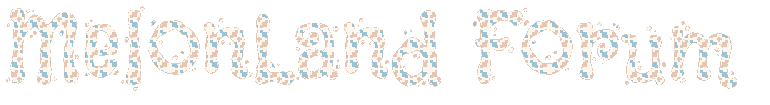
 Posts & Arts: 59/1k.beats
Posts & Arts: 59/1k.beats

 ~~~~~~~~~~~
~~~~~~~~~~~ 










 Author
Author












