Hey guys, I transformed my PC into something more like windows 7 recently, and this'll be like a thread showing how I did it but it'll also be like a resource for anyone who wants to do the same :)

 Aero Glass and Aero theme
Aero Glass and Aero theme 

If you've ever used windows 7 or vista, you probably recognize the frosted glass bubbles that the windows were encased in, being all reflective and diffusing all the stuff behind it like actual frosted glass. Unfortunately, this got removed in Windows 10, but luckily, there are ways to get it back
If you use Windows 10 below version 1909, you can download a special piece of software to reenable these kinds of windows, which is at
https://web.archive.org/web/20220517180157/https://www.glass8.eu/. Unfortunately, after 1909, they removed the functionality of glass windows, so the next best thing is to use
DWMBlurGlass, which brings back the glass windows, and works with some other pieces of software. Along with getting it, I also turned on the secret theme hidden in Windows called "Aero Lite", which you can access by copying the regular Aero theme in the files, renaming it Aero Lite, and changing some code in the file; theres a more in depth tutorial here
https://winaero.com/enable-the-hidden-aero-lite-theme-in-windows-10/ 
 Open Shell
Open Shell 

This is a pretty neat program, its a remake of the classic Start menu with a bunch of different customization options such as unique start buttons, different menu skins, animation options, taskbar textures and colors, and a restored File Explorer thats more like the one in earlier Windows versions.
The start button I chose was this one

And I am using the Aero skin, which looks like this


 Winaero Tweaker
Winaero Tweaker 

I said about how you could do stuff like change your theme to Aero Lite, but you can do that and much more with
this appNot only are there general tweaks that can be done, but you can turn off telemetry and ads, add new commands to the context menu, and even reinstall the old Windows 7 games! Like Purble Palace and Minesweeper and whatnot. Theres also the calculator, widgets, and other apps too.

 Windows 7 Icons
Windows 7 Icons 

This ones pretty self-explanatory, I just changed the icons to their windows 7 equivalents. I used an app called Windows 7 IconPack by 2013Windows8.1. It changed all the icons to Windows 7 ones and it looks pretty nice ^^

 Using non-metro apps
Using non-metro apps 

I could go on for multiple weeks about how annoying and bland these simplistic designs are and how little character and customization they have, which is why i think more people should use the old windows apps, like Windows Media Player and Windows Picture Viewer and MS Paint. Luckily, you can choose to set these as defaults, which is pretty nice! I currently set my media player to WMP over Media Player, and WPV over Photos.

 Final touches
Final touches 

After all of that, I installed some xtra classic screensavers like the 3D Maze, since I think theyre just really cool to look at. They add a pretty good touch to an already thoroughly customized system. I could also change the sounds to windows 7 ones, but im already used to the sounds I use currently.

 Conclusion
Conclusion 

In conclusion, I think that the looks and feels of Windows 7 and earlier versions was a lot friendlier? Yeah i know its weird to be attached to a style but i feel like whenever i see that new bare bones style that everything uses, its just really sickening cuz theres no colors, no fun doodads or doohickeys, no interesting concepts or anything, its entirely optimized for not giving a shit. Thats why i like stuff with interesting designs and artistic inspiration all over it.
I actually downloaded a Microsoft Plus ISO off of archive.org while looking for screensavers and when I opened it, I heard the W95 startup sound, which surprised me at first, but then i thought it was kinda comforting that the CD was actually 'inviting' me to see it. Compared to that, the new designs are like walking barefoot on a rocky gravel street.



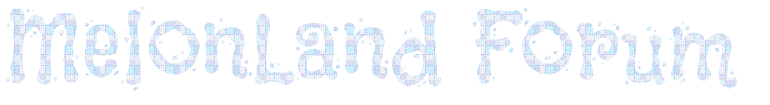
 Posts & Arts: 49/1k.beats
Posts & Arts: 49/1k.beats

 These are fast times on the World Wide Web~
These are fast times on the World Wide Web~









 Author
Author












