This past summer, making my website more accessible was a project of mine.
I'm not an expert on accessible web design. What I do know is mostly based on these guides
but knowing what I know, I feel like your site won't be too hard to update for accessibility.
My main takeaway from those guides is that using semantic HTML is the best way to make your page screenreader-friendly. Semantic HTML means using tags for their technical purpose. That way, the screenreader finds it easier to read your HTML.
For example, your /index2 page uses a table for navigation. From my understanding, tables can be a little bit finicky for screenreaders. The technical purpose of a table is to present data, so a screenreader might read your table of links as if it's talking about the sort of table you'd find in an academic paper or a lab report, instead of just a menu of links.
A more accessible way to design your navigation section would be to use a list. The technical purpose of a list is to list items, and that's what you're trying to do there!
Better yet, you could surround the list with a
nav tag. The nav tag doesn't do much on its own, but it helps mark where the link navigation is for the screenreader.
So a more accessible navigation could look something like:
<nav>
<ul>
<li><a href="page1.html">Link 1</a></li>
<li><a href="page2.html">Link 2</a></li>
<ul>
</nav>
You wrote that each image would need a
title tag, but actually,
title is not really useful for screenreaders. What it actually needs is an
alt tag, followed by a description of the image.
If it's a creative or artsy image, your alt text could be flowery to give a similar effect. If the image is used to navigate the site (such as the picture that links to your guestbook), the alt text could simply be "Guestbook."
Last thing I'll say is that web accessibility can be a lot to take in at first. Take your time with it, or else it can feel frustrating. For me, I felt annoyed because it felt like I made my entire website wrong. You might have to make some changes. But if you're patient with it and absorb the knowledge on your own time, it can feel very rewarding to make your site more welcome for everybody (including your future self).
I hope I make sense, let me know if there's anywhere I didn't explain myself that well.
I recommend reading those links I shared above if you want to learn more.
Anybody, feel free to jump in and correct me if I'm off base about anything.
Oh, and
this is an accessibility checker that should work for your site, that you don't have to download.



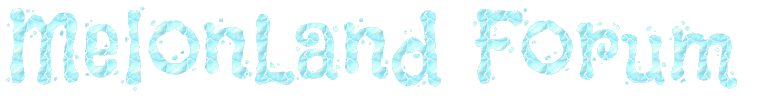
 Posts & Arts: 32/1k.beats
Posts & Arts: 32/1k.beats

 [Agree]
[Agree]









 Author
Author












