suggestions for credit intro systems
i have two ideas to throw out there, but
(disclaimer) i'm not sure of either of them!
the way i understand the current system, when one artifact is adopted for three credits, those three credits go to the user the artifact was directly adopted from. what if adoption itself generated more credits? in the 3 swap example, the adoption cost could still be 3 credits, but then 3 credits would go to the user it was adopted from
and an additional 3 credits would go the user who originally uploaded the artifact.
another idea is a little button somewhere in the corner of posts that other users can click to say they enjoyed the post. sort of like a "like button", but instead of it being a public reaction count, it will send a private notification to the poster along with a credit. it wouldn't come from the sender's personal credit supply, but be freshly minted. to limit inflation, maybe each user can only create one credit per day like this? with the previous gift system, i knew that i could theoretically send someone a gift because i liked their post, but i never did it because i was never sure what to call it or what image to use.
(what if i gave someone a gift they didn't like and then it's displayed under their avatar on all their posts?!) this would be more like "loved your post! here's a little tip to spend on artifacts as you please!"
maybe every 1000 words posted on the forum gains you a credit?
good news for the users who quote the entirety of others' really long posts and add two words underneath




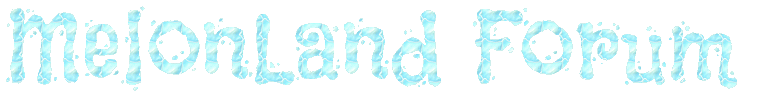
 Posts & Arts: 28/1k.beats ~ Boop! The forum will close in 610.beats!
Posts & Arts: 28/1k.beats ~ Boop! The forum will close in 610.beats!


 Hello Melonland!
Hello Melonland! 











 Author
Author












