so your issue is that you've replaced the variable with plain text, which confuses javascript. you'd want to do the following:
<img src="/graphics/sitegraphics/faust-winsmall2.gif" width="auto" height="250" onclick="playAudio('home/Baldhead Voices/1.mp3')">
...
<!-- Baldhead Voice code start -->
<script type="text/javascript">
function playAudio(audioClip) {
new Audio(audioClip).play();
}
</script>
brief explainer: "playAudio" is what programmers call a function. essentially you give functions inputs, and then they do something (in this case, it plays an audio clip). the inputs are variables. so you are setting the variable "audioClip" to have the value 'home/Baldhead Voices/1.mp3' when you set the function to activate when the onclick event happens
for playing a random sound, you could make an list, and each element in the list contains the path to each audio clip. then whenever you call the function, you can randomly choose one of the audio clips to play, like the following:
<img src="/graphics/sitegraphics/faust-winsmall2.gif" width="auto" height="250" onclick="playAudio()">
<!-- Baldhead Voice code start -->
<script type="text/javascript">
const audioClipPaths = ["path/to/sound1.wav", "path/to/sound2.wav", "path/to/sound3.wav"];
function playAudio() {
let index = Math.floor(Math.random() * 3);
let audioClip = audioClipPaths[index]
new Audio(audioClip).play();
}
</script>
so you should be able to use the above, just change the "path/to/sound1.wav" -- and keep the quotation marks! let me know if anything is unclear. excited to see what sorts of sounds a bald head makes



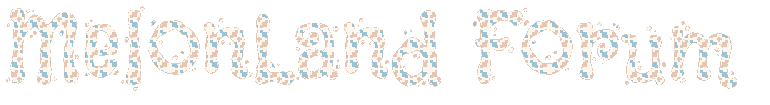
 Posts & Arts: 81/1k.beats
Posts & Arts: 81/1k.beats

 Websites are like whispers in the night
Websites are like whispers in the night 










 Author
Author












