afaik, those borders you're seeing either side of the border are a box-shadow applied over the top of the frame's border, and aren't technically part of or styled by the frameset border attributes. if you set a really wide border (say, 29) you'll see they no longer line up properly, presumably because they were never designed to handle such massive borders. they may even repeat, especially if you zoom.
to my knowledge, what you want to do is not possible with the frameborder attribute itself.
if you want a border coloured other than the default, then i would recommend not using frameborders at all. instead, do border="0" frameborder="0" (always use both attributes) on your parent frameset, and then style the frame tag via css. 3px ridge deeppink should give you the effect you want.



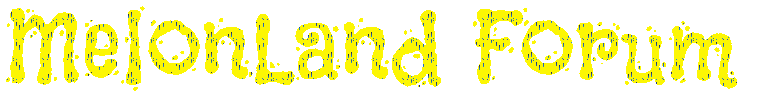
 Posts & Arts: 32/1k.beats
Posts & Arts: 32/1k.beats


 There are community newsletters here!
There are community newsletters here! 











 Author
Author












