and for the past hour I've been trying to figure out exactly what it is and how to use it. So far my understanding goes like this; theres rss which is a technology that grabs the latest news/content from websites and puts them together on a file, which can be read from an rss reader which kinda looks like an email inbox. Please tell me if my understanding of it was flawed.
Your idea is close but not quite.
RSS stands for "Really Simple Syndication" (my favorite genre of acronym, the one that looks like it stands for something really cool but its actually just a meme, like PGP Encryption (Pretty Good Privacy)). It isn't one file that collects multiple files over the web that is then read by another program. It is basically just an .xml file with a dated list of items inside of it and some extra metadata. Whenever a new post for the website or page it belongs to comes out, either manually or automatically that feed is then updated with the new item. This is also where the feed readers come into play. You point your feed reader to the feed via address (DON'T download it. It might try to download itself sometimes if its improperly set up. It won't work if you download it). Every so often, at an interval you set, that feed reader checks the .xml you linked hosted on the page. If there is a new item, it then will notify you. It's basically just really primitive notifications but it works well.
I still don't know if websites still use rss because I remember seeing the orange icon of rss ever since I was a child I just thought it was unimportant and never learned what it means, maybe it's been too long and there's no point in using an rss feed in 2023? I'd like to hear what you guys have to say about RSS. Do you use rss to have a feed outside of social media? Do you like it/is it still worth it in 2023?
RSS still exists today. Not all social media sites have it still but a lot do. Off the top of my head...
- Neocities has RSS feeds on every website that track updates
- Tumblr still uses RSS feeds (very helpful for seeing updates on fave blogs without having to log in)
- Webtoon and Tapas still have the RSS feed functionality (though Tapas hides theirs. You can restore it with an extension.)
- A lot of Wordpress blogs have them built in since they came with the package
- Bearblogs have RSS feeds.
- Dreamwidth blogs hav RSS feeds
- This forum has an RSS feed (tried subbbing to it once but it was going too fast for me)
- If a site is none of those things, sometimes the webmaster will just hand-update their own for whatever and link
Very often used for blogs or things that update sequentially like comics and such since that is what they're best suited for, but they can also just give updates on things in general (like in the use case with Neocities).
As for using them, I do actually. My feed reader opens as soon as I turn on my computer. Its a much better experience than manually checking favorite websites for new blog updates, comics, etc (that
is why they were invented). Also, indiependance, indiependance and open standards for webness are very nice.
If you need recommendations, since everyone else is dropping theirs. I personally use
Liferea (linux exclusive though so unless you want to become one of the penguins or maybe build it yourselfff... probably not very helpful) and I used to use
Feedbro (I know the site looks suspect af but its genuinly like, good. No nonesense, everything is laid out, simple, no weird data collection policies like Feeder, etc). Dedicated or extension really depends on what you're using but generally I'd say get whatever would be in front of your face. For me, since at the time I was testing around and switching software a lot, extension in my webbrowser wasn't working for me anymore but before it was, since it was in my face in the corner of my screen. So I have Liferea which starts open and then minimixes itself when I close out so that way I can see the little notif number when something happens and check it.
Alsoo, alternatively, if you're already using it, Thunderbird/Betterbird also has a feed reader inside of it. Now I wouldn't nessicerily recommend it as only a feed reader since it's literally an email client (or maybe more of a general communications client at this point), but moreso if youre already using it.
Not me writing all of this out and then realizing that this post is from Sept from last year uhhh anywayyyyysss


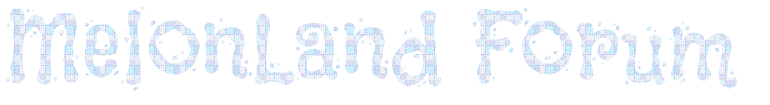
 Posts & Arts: 44/1k.beats ~ Boop! The forum will close in 960.beats!
Posts & Arts: 44/1k.beats ~ Boop! The forum will close in 960.beats!












 Author
Author












