Hello everyone!
I haven't done this in a while, so I figured I'd see if one of these could get rolling on Melonland!
!!! POLL IS CLOSED AND THE DATE IS SET! IT IS SUNDAY APRIL 23RD AT 12PM CDT !!!CDT - Central Daylight Time or Chicago IL Timezone - use
https://dateful.com/time-zone-converter to convert to your time!
(I'm sorry, I couldn't figure out internet time in time for this, life has been busy. ;;)
You're invited to a VRChat Worldhop Meetup!
A what?It is an event where we all gather together to meetup in vrchat and "worldhop". That means we check out a handful of some amazingly creative worlds the platform has to offer while we socialize!
It's a great way to hang out and see the amazing sites of the virtual space.
But I don't have VR!No worries! Vrchat works on both VR and Desktop.
Isn't it just full of chaos and trolls?Sometimes in unruly public instances!
For this meetup specifically, you will friend my account and the instance will be invite only. This means that only I can invite people to the meetup, which helps safeguard against that!
If a troll or someone similar does get in, we can make a vote to kick and they will be gone!
So how do I join?First, make an account on vrchat if you don't already have one:
https://hello.vrchat.com/Next, download vrchat on Steam:
https://store.steampowered.com/app/438100/VRChat/*They have unfortunately implemented easy anti cheat into vrchat. I understand if you aren't comfortable joining because Steam and/or EAC are things you do not want on your system.
Next, friend me by logging into the site and going to my profile here:
https://vrchat.com/home/user/usr_3a3bd736-1e16-42e5-aaf0-5813ec748d43Then log in to vrchat when it's event time (which I will update this post and title with when it's decided) and send me an invite request by opening your menu, going to social, finding me, clicking me, and selecting "request invite"!
To open your menu on...
Desktop: Escape key
Quest 2: B Button
How long will I be there?However long you want! You're free to move in and out as needed, but these usually go for roughly 1 hour if we have a small group, and up to 2 if we have a larger one/if people want to see more worlds.
*NOTE: THE WORLDS WE WILL BE EXPLORING WILL BE PC ONLY! YOU MUST HOOK YOUR QUEST 2 VIA PC THROUGH LINK CABLE OR WIRELESS WITH AIRLINK OR VIRTUAL DESKTOP*You'll have to also download the steam version of VRchat since the one on the quest itself is the standalone version.
Virtual desktop is an app you buy and use on the quest's store, you also have to go to their site and download the desktop companion software.
Airlink is built into the quest 2! Here's how to use it:
https://www.meta.com/help/quest/articles/headsets-and-accessories/oculus-link/connect-with-air-link/Wait, I only have a Quest 2 that I can't connect to a PC! Can I still join? Aren't some worlds cross compatible?Unfortunately, most of these crazy worlds are PC only due to the hardware limitations of quest standalone. Cross compatible worlds usually have the quest version stripped of some features, and it's no fun to sit there watching people ooo and aaa at something you can't see.
But hey, feel free to join in desktop mode, we'd still love have you along!




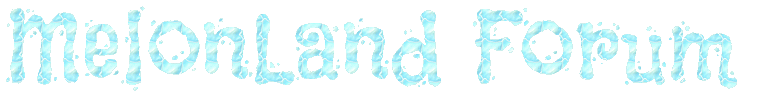
 Posts & Arts: 59/1k.beats
Posts & Arts: 59/1k.beats

 [Agree]
[Agree]









 Poll
Poll


 Author
Author












