Earlier this year, I bought a secondhand iPod Touch [Version: 9.3.5 (13G36)] with a replaced battery. My main intention is to use it to listen to music and play games. (NO SOCIAL MEDIA on this iPod >:3)
A friend suggested that I jailbreak it so that I can access different app stores besides the official one.
I have tried to jailbreak it using the Phoenix method, but it didn't seem to work (it wouldn't let me log in with my Apple account, which btw I used a spare throwaway account rather than my actual account.) Looking up other methods on jailbreaking gives me a lot of different results. This is not a topic I am very knowledgeable on, so I figured it'd be wise to ask any tech-savvy folks in the forums for help/advice.
Does anyone have suggestions on how to go about successfully jailbreaking an iPod Touch (on Windows?) Any apps I should look into downloading if jailbreaking is successful? Should I even jailbreak the iPod at all? Whatever tips you may have in regards to the topic, I'd love to hear them!
(Disclaimer, I looked it up, and jailbreaking one's device is perfectly legal. It would just mean that Apple would void any warranty and support. Not like they'd help me with it anyway, since they've long since discontinued the iPod Touch line.)
To end off the post, here are a couple of pics of the iPod in question:
Cute, huh? 



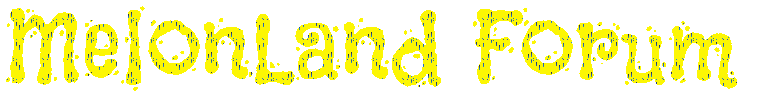
 Posts & Arts: 78/1k.beats
Posts & Arts: 78/1k.beats












 Author
Author












