I found myself thinking of this today. It’s an interactive music video / digital artwork created by Google and Chris Milk in 2010 to demonstrate the power of the upcoming HTML5 update.
My first web design teacher showed it in class when I was just starting out. It was so exciting to see! I remember not knowing why or what I wanted from web crafting back then; but after seeing this I felt like “someone gets it, now we are getting somewhere”
The work is made using a series of pop ups that show a mix of video, 3d animation, street view maps, animated text and audio. It ends with a request to send a letter to your past self.
I suppose in retrospect is a little cheesy and a little corporate, but most of 2010 was like that

Anyway I’d love to know what you think of it and if you watched it back in the day. Also do you know anything like it? I don’t know any webbrevival sites that have used pop ups quite like this

Try it here -
http://www.thewildernessdowntown.com/ (not sure how well it works on modern browsers)
It does not support mobile at all, so if your on mobile here is a video instead:
EDIT: I was able to get it working in fully Firefox by disabling HTTPS only mode; allowing popups from the site and then refreshing! - It kinda worked in Safari and did not seem to work in Chrome.



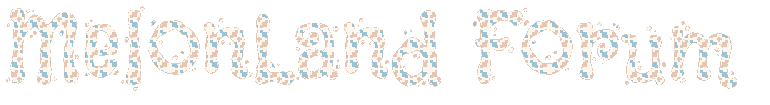
 Posts & Arts: 43/1k.beats
Posts & Arts: 43/1k.beats

 Are u having fun??
Are u having fun?? 










 Author
Author












