not the most socially adept person
Relatable.
For the main question: like another comment said, there are multiple ways to do so; with some of the method more suited for some specific kind of sites than others. But I'll not speak about banner/button ads or webrings; since I'm not really into them, so I have no experience.
A channel I would like to speak about is a forum-- the one we are conversing on right now. I saw that you set your personal website field on your profile already, so that's good. (This is the target which the earth icon on the sidebar of each of your post would link to)
But take note that there is another spot in your user settings that you can use for showing your personal website, which you have yet to make use of:
the signature area which appear at the bottom of
every of your post; you're free to put button, text, or banner that link to your site there.
All things I mentioned up to this point are
passive ways of making people aware of your website; and obviously,
there are also active ways too--
by making it a part of your participation in the forum. Not by shamelessly butting in in an unrelated topic and advertise it of course (@Melooon would kick you out if you did that), but by
A. bringing it up when it was on-topic, or even
B. making a topic dedicated to it.
For example, I have
an unconventional photographic gallery which is like Instagram but uses Internet standard instead of an "app", while itself also exploring a niche photography genre. One day, I found someone on the forum asking for opinions about using gallery web service; so I wrote my opinion with alternatives and
mentioned it as one of the examples. As you can see on the thread, people have been genuinely interested in it.
Later on, I have also made
a thread dedicated to it in the dedicated
Projects section of the forum as well (it is a photography project after all); and it garnered attention as well.
(And shall I lampshade myself here by telling you out loud that I have pointed to my website trice now in this post? Anyway...)
Regarding approach B, I have seen many people treat their personal website as their project in the
Projects section of this forum; so it's likely okay if you would go make a dedicated thread for your website as well.
But remember: this is a small Internet realm where many people have personal website; just
having a personal website alone is not that remarkable in a vast sea of other personal websites. So it helps if you did or release something unconventional (or of value to others) on your site which make it interesting to people and stand out on its own; then mention it when you describe your website, and that is likely to be the point that would attract people to actually come to visit, rather than skipping right away to read something else on the forum.



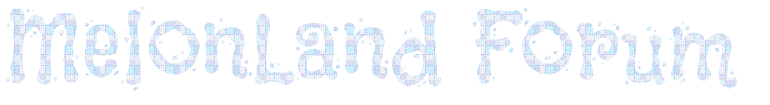
 Posts & Arts: 61/1k.beats
Posts & Arts: 61/1k.beats












 Author
Author












