Yep this is the place for this! It seems like a totally solid idea, and I'm glad the guide was useful to you!
You can study MSBob and Packard Bell Navigator for ideas:

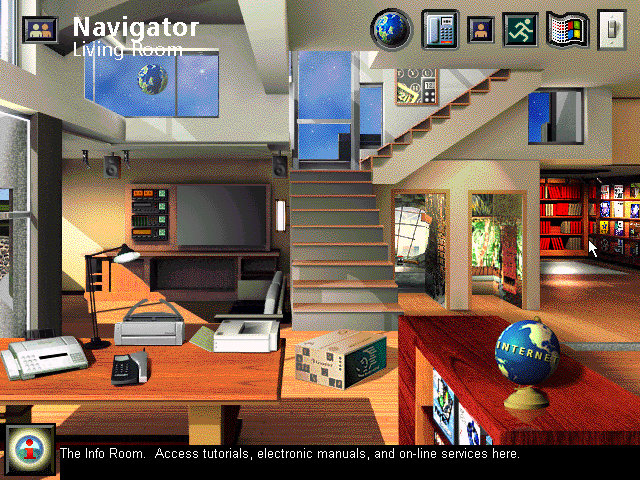
You'll prob want to aim for your pixel room to be around 1000px wide, that will allow it to fit on most screens without issues!
As for placing objects I have a trick for that!
Plonk
this script on your page, and give all the objects you want to position the class "floater" and a unique ID (on the a tag so they work as links).
Add this CSS:
.floater {
position: absolute;
float: left;
color: white;
top: 0;
left: 0;
}
.floater img {
display: block;
}
Then you'll be able to drag them to the positions you want.
Finally press any key and it will spit out CSS code (on the browser console) for the positions you currently have things dragged to.
Just copy and paste that CSS onto your html page and next time you reload everything will be where you dragged it to

(Them remove the script, links don't work while the script is installed)
It sounds really fun! I look forward to seeing it

P.S. Image resizing - There is a BBCode help button in the footer, and its
explained here 



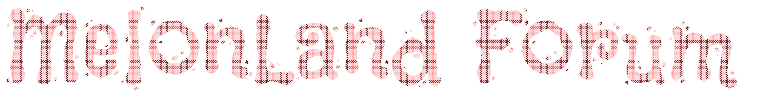
 Posts & Arts: 29/1k.beats ~ Boop! The forum will close in 212.beats!
Posts & Arts: 29/1k.beats ~ Boop! The forum will close in 212.beats!

 Websites are like whispers in the night
Websites are like whispers in the night 










 Author
Author












