Man I'm so confused, right now I'm in progress of remaking a personal website, my goal is make a webpage based on 1990-2000s asian geocities (Hong kong, Taiwan or Japan I guess) and heisei retro, my original idea is the room/house theme, I even visited ikea for references, but it's 11pm for me and I still ran out of ideas, and can't think of any good ideas or what I should draw.
So there's my actual progress of website:

There's source of sidebar and background image I use for spaceholder, which will replace by my own drawing soon.
http://pokyaron.fc2web.com/https://sozaiya405.chu.jp/405/There's webpage goals I want:
Mag's SkyRaindow HouseMiss V's HomeScribblelandPrincess Diane WonderlandApple HouseAnyone got ideas or suggestion to make a cutesy-themed webpage? There are more references for website building?



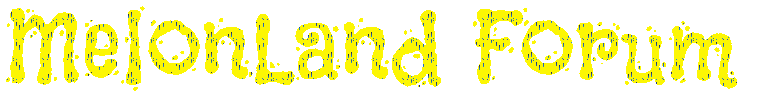
 Posts & Arts: 67/1k.beats ~ Boop! The forum will close in 83.beats!
Posts & Arts: 67/1k.beats ~ Boop! The forum will close in 83.beats!

 [Agree]
[Agree]









 Author
Author












