i'm working on updating a small generator i made some time ago (
https://acatalepsy.neocities.org/colorlessgreen) visually along with some more code changes. i want the background to be a color and fill the whole screen. however, it leaves a margin of white at the edges for some reason. (i'm following some other online thing for height, because when i tried setting it to 100% it didn't work (though width did)). i've messed around with some things & deleted some stuff, but nothing seems to work. i'm certain i just have something left somewhere, but i just can't find it. help greatly appreciated! thank you!
here's my css and html:
<!DOCTYPE html>
<html class="html">
<head>
<link rel="stylesheet" href="green.css">
</head>
<source>
<div class="body">
<div class="header">
<p id="title">COLORLESS IDEAS</p>
<p id="subscript">...sleep furiously</p>
<p id="desc">a "grammatically correct, semantically nonsensical" sentence generator</p>
</div>
<div class="content">
<p><button id="button1" onclick="genstuff()">generate</button></p>
<p id="text">colorless green ideas sleep furiously</p>
<script src="newideas.js"></script>
<script src="ideas.js"></script>
<textarea id="textbox" cols="50" rows="10">type up something here. if you want. make an attempt at meaningful interpretation, or, uh, something...</textarea>
</div>
<div class="description">
<p>
information here blah blah
</p>
</div>
</div>
.html{
padding:0%;
}
.body{
background-color:seagreen;
margin-left: 0px;
width:100%;
height:100%;
padding-top: 50px;
scroll-behavior: smooth;
overflow-y: scroll;
position:fixed;
}
.header{
width: 40%;
height: auto;
border-radius: 5px;
border-color:black;
border-style: groove;
background-color:lightgrey;
padding: 5px;
margin-left: auto;
margin-right: auto;
margin-bottom: 25px;
line-height: 10px;
text-align: center;
}
.description{
width: 40%;
height: auto;
border-radius: 5px;
border-color:black;
border-style: groove;
background-color:lightgrey;
padding: 5px;
margin-left: auto;
margin-right: auto;
margin-bottom: 25px;
line-height: 10px;
text-align: center;
}
#title{
margin-left:auto;
margin-right:auto;
font-family: fantasy;
font-size: large;
font-weight: 700;
}
#subscript{
font-size:small;
font-style: italic;
}
.content{
width: 50%;
margin-left: auto;
margin-right:auto;
text-align: center;
padding-bottom: 25px;
border-radius: 5px;
margin-bottom:25px;
border-color:black;
border-style: groove;
background-color: lightgray;
}
#button1{
background-color: seagreen;
width: 100px;
height:25px;
text-align: center;
font-family: fantasy;
}
#text{
margin-left: 100px;
margin-right:100px;
text-wrap:wrap;
text-align: center;
}
#textbox{
border-style: inset;
}
#desc{
}



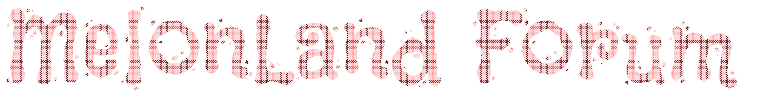
 Posts & Arts: 35/1k.beats
Posts & Arts: 35/1k.beats


 There are community newsletters here!
There are community newsletters here! 











 Author
Author












