okay so... I am trying to make a
settings page to change various aspects of my website, mainly appearance wise. I've already
gotten a toggle working for theme selection (dark/light mode) but I also want to have a dropdown menu for selecting between different font families for the entire website (and hopefully custom cursors and eventually even cursor trails too, though that's for a different day O_o)
SO basically, I've got the actual dropdown menu in place with values and id's and such, but I have pretty much no idea what to do for the JavaScript in regard to setting the variables to the selected values.
I'm planning on having the font-family property use a var(--font), but unlike the theme management (linked above) I want it to only be a lone variable controlled by the selected dropdown value (and remembered using localStorage, of course) rather than a class that sets the variables, if possible. (I don't particularly mind if I need to make classes for each font variable if it's necessary, but if there is a way to do it without that I would prefer it)
Apologies if this topic is similar to others, I'm still fairly new to using forums and couldn't find an answer to my question in here or by looking it up ^_^"



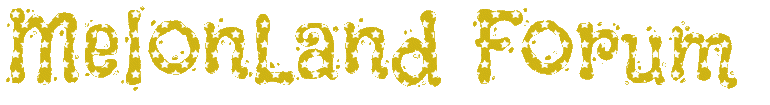
 Posts & Arts: 38/1k.beats
Posts & Arts: 38/1k.beats

 Thank you for today!
Thank you for today! 










 Author
Author












