
<style>
.box1{
background:#000;
color:#fceaff;
border:15px solid;
border-image:url('frame4.png') 100 round;
border-image-width: 6;
border-image-outset: 2;
margin-left:50px;
margin-top:60px;
padding:20px;
text-align:left;
width:400px;
height:550px;
overflow:auto;
float:left
}
.box2{
background:#000;
color:#fceaff;
border:2px dotted;
margin-right:200px;
margin-top:60px;
padding:20px;
text-align:left;
width:800px;
height:550px;
overflow:auto;
float:right;
}
</style>
</head>
<body id="index">
<div class="box1">
<center>
<p style="font-family:Old English Text MT">~click on image~</p>
<a href="#1"><img src="https://fraguru.com/mdimg/perfume/375x500.1007.jpg"style="width:100px"></a>
<a href="#2"><img src="https://fraguru.com/mdimg/perfume/375x500.66048.jpg"style="width:100px"></a>
<img src="https://fraguru.com/mdimg/perfume/375x500.46885.jpg"style="width:100px">
<img src="https://fraguru.com/mdimg/perfume/375x500.21770.jpg"style="width:100px">
<img src="https://fraguru.com/mdimg/perfume/375x500.14319.jpg"style="width:100px">
<img src="https://fraguru.com/mdimg/perfume/375x500.48681.jpg"style="width:100px">
<img src="https://fraguru.com/mdimg/perfume/375x500.3972.jpg"style="width:100px">
<img src="https://fraguru.com/mdimg/perfume/375x500.18802.jpg"style="width:100px">
<img src="https://fraguru.com/mdimg/perfume/375x500.21770.jpg"style="width:100px">
<img src="https://fraguru.com/mdimg/perfume/375x500.21770.jpg"style="width:100px"><br>
</center>
</div>
<div class="box2">
This is where text will show up. Blah blah blah<br>
Lorem ipsum dolor sit amet, consectetur adipiscing elit, sed do eiusmod tempor incididunt ut labore et dolore magna aliqua. Praesent elementum facilisis leo vel fringilla est ullamcorper. Porttitor lacus luctus accumsan tortor posuere ac ut consequat semper. Eu tincidunt tortor aliquam nulla. Adipiscing vitae proin sagittis nisl rhoncus mattis rhoncus urna neque. Donec pretium vulputate sapien nec sagittis aliquam malesuada. Neque laoreet suspendisse interdum consectetur libero id faucibus. Magna ac placerat vestibulum lectus mauris ultrices eros in cursus. Sit amet consectetur adipiscing elit duis. Id aliquet lectus proin nibh nisl condimentum id. Dignissim diam quis enim lobortis scelerisque fermentum dui faucibus in.
</div>



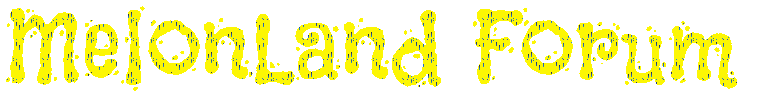
 Posts & Arts: 77/1k.beats
Posts & Arts: 77/1k.beats

 Open the all windows! Your mind needs storms and air!
Open the all windows! Your mind needs storms and air! 










 Author
Author












